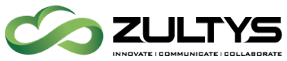
Zultys integrates with a range of 3rd party applications and CRM applications. The Zultys Salesforce.com™ Communicator integrates the Zultys IP Phone System and the Salesforce.com™ CRM application suite for full call control from within the contact record. The Zultys Outlook Communicator provides close integration between the Zultys IP Phone System and Microsoft Outlook.
The Zultys Salesforce.com Communicator provides close integration between the Zultys IP PBX and the Salesforce.com CRM application suite. With the Zultys Salesforce.com Communicator you can have full call control from within a Salesforce.com contact record, including click-to-dial from the CRM record, Hold, Transfer, call notes and call log. This application also provides Salesforce.com screen pops for inbound calls with known account information displayed. With the Salesforce.com Communicator, agents can communicate quickly and effectively directly from Salesforce.com and conveniently capture call information to boost response times and the quality of customer service a company provides.
The Zultys Salesforce.com Communicator integrates directly with the Zultys Unified Communications system through a call control panel that appears in the sidebar of every Salesforce.com page. This calling feature is activated within the Salesforce.com application to unify voice and data functions for an agent within a collaborative communications environment.
Agents can click on icons to dial and answer calls from the desktop, put callers on hold, and transfer calls. Agents can write notes during live phone calls, attach comments to a call log or associate a record with a call by navigating to the record and then selecting it. If a call is transferred, the contact record and any new call notes will appear as a screen pop on the screen of the receiving party, facilitating real-time collaboration for speedier customer service, improved prospect targeting and call resolution.
Users can also customize their screen page layout by adding, removing or changing the order of the fields or the records displayed to match their work flow. The call control tool also provides convenient "My Calls Today" and "Last Call" displays that let users quickly and conveniently review their activities.
Zultys Salesforce.com Communicator Brochure
With Zultys Outlook Communicator™ your Zultys IP phone system can be closely integrated with Microsoft Outlook™. You have full call control and can phone your contacts directly from Outlook. This product conveniently synchronizes Presence with your Outlook calendar, allowing it to be changed directly from Outlook. These features bring tighter integration between the Zultys UC platform and the Microsoft messaging platform.
As a certified Microsoft Partner, Zultys has designed Zultys Outlook Communicator to provide Outlook users with core Unified Communications functions that operate directly and seamlessly from within the Outlook application. Zultys Outlook Communicator enables users to make, receive, transfer and disconnect calls through the Zultys Unified Communications solution as well as automatically obtain callers' contact information in a pop-up window. Additionally, Zultys Outlook Communicator can be set-up to automatically open a Microsoft Outlook journal window at the conclusion of your call to document it.
Microsoft Outlook users can also have Zultys MX system voicemails and faxes be sent directly to their Inbox. You can drag and drop faxes, voicemails and call recordings from the MXIE voicemail panel into the Outlook Inbox to instantly attach them to messages. Enable powerful message escalation rules to guarantee that critical voicemails and faxes are always received. Additionally, synchronize your Outlook calendar with the Zultys MXIE™ Client's Presence status to have your MXmeeting™ events appear within Outlook and generate screen pop reminders and automatic Presence status changes.
Enhanced features of Zultys Outlook Communicator are compatible with Zultys Integrated Contact Center solution. Users can log into Outlook Communicator under multiple contact center groups simultaneously. They can also choose to make outbound calls from any of the roles they are currently login as with a single click of a button.
Zultys Outlook Communicator Brochure
Back to Zultys Home
Back to Main Product Catalog